Samsung ATIV Smart PC 500T
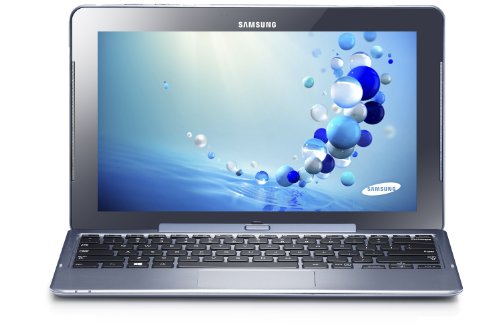
I've been lurking around to purchase a new tablet for quite a while now. I began my search about an year ago, so it took me a long time before deciding on a tablet. At the time, I really needed a tablet with a pen, keyboard dock that I can do some basic documenting in, and long battery life. There were no such tablets. I've tried writing on screen with capacitive pen on my old Galaxy Tab 10.1 to no avail. I've purchased a Galaxy Note 10.1 which was a fantastic device, but it wasn't enough for me because it just didn't provide me with enough office experience. Then came Samsung ATIV 500T. This was the second all-in-one tablet I set my eyes on, first being ASUS Vivo Tab Pro. I will make some comparisons below because they are nearly identical products, and I will try to provide reasons why I purchased Samsung ATIV.
Samsung ATIV and ASUS Vivo Tab Pro both runs full Windows 8. This was important to me because I wanted to install some legacy apps, such as Eclipse for doing some coding, Microsoft office and OneNote for some note taking and documenting, and etc. Windows 8 RT was simply not enough and for extra 200-300 bucks, I deemed it unworthy.
Secondly, these two tablets both have its own keyboard dock that follows the aesthetic form of ASUS's TF700T or TF300T, which are the Transformer infinity and Transformer pads. These tablets had a dedicated keyboard dock that would close like an ultrabook which was neat and tidy. I've tried using bluetooth keyboard with a tablet and it was a pain, so I really liked this form factor.
These two tablets had dedicated Wacom digitiser pen included. This was also important because I am an engineer and I often had some note taking to do and some calculations. I've tested S-pen on previously purchased Note 10.1 and I really liked writing on tablet, so I decided to go for these two.
Furthermore, having an Intel Atom processor was a big plus for me. Many would think why one would purchase an Atom when there are i5 or i3 on the market. Well, the biggest reason is battery life. I simply hate carrying around chargers and often there are no outlets to plug it in. By going for Atom, you also remove noisy fan on the back and it is much lighter. I definitely did not need this tablet for gaming or heavy use (which is what my desktop is for) so going for an Atom was a perfect choice.
I decided to purchase ATIV instead of VivoTab pro because I didn't find ASUS tablet noteworthy for extra 200 dollars. They are pretty much the same tablet except the form factor. In my opinion, ASUS's Zenbook-esque tablet is much prettier, and Samsung's blue-ish color on ATIV doesn't catch my attention. However, for 200 dollars, you can get a 64 GB microSD card, a plain black matte skin for the tablet which will make it look nicer, a new digitizer pen with an eraser tip and such. Therefore, after months of researching and struggling, I decided to purchase ATIV.
In Summary:
Pros:
-Long battery life (around 10 hours for me of semi-regular heavy usage
-Wacom based digitizer pen (You can purchase other compatible wacom pens. I bought one today myself)
-microSD slot which increases harddrive space to 128 GB.
-Light weight and no fan
-Full Windows 8. Perfect for non-heavy usage
-Cheaper alternative of convertible tablets
-Awesome keyboard dock with chick layout and feel
Cons:
-Still bit expensive
-Pen is too small for some people
-Tablet is much wider than traditional 10.1 inch tablets. It was not comfortable holding it in the subway
-Lack of accessories
-Some known issues about keyboard or wifi, but not for everyone. These problems are known to be all fixed.
This tablet is for:
-Engineering/Bio or any university students that requires heavy note taking, file management, drawing, calculations, documenting, and such.
-Working people that travels a lot
-Professors who likes to give lecture on a pen-tablet
-E-mail and awesome for using websites like facebook.
-Graphic artists and designers. Absolute must!
This tablet is NOT for:
-Gamers. Period.
-Heavy users that has 20 files open and working on them. The screen is not big enough for that and the tablet won't likely handle it well.
Overall, its been about 2 weeks since I bought this tablet and I've been very happy with my purchase. The start was NOT good since the first tablet I got was defective and did not start up (Got stuck on Auto-repair screen, so when you see such issue, go return it as I have not seen a single solution). I live in Canada (Canadians beware, purchase this tablet ONLY FROM MICROSOFT STORE. Best Buy and Futureshop models are dumbed down models), so I could not purchase from Amazon. I was lucky enough to drive back to the store and get a new one immediately. Staff was friendly enough to make sure that my new device was working perfectly. I am an engineering student + engineer working in the field, so this tablet has been exceptional. I highly recommend this tablet for anyone who is really reconsidering or contemplating, since I've looked into various tablets and struggled on my decision making for a long time. I definitely do not regret buying this tablet.
As a side note, all keyboard and wifi issues have been fixed from Samsung SW updates. Samsung has been very quick with their driver updates. This device originally released with some major software flaws, but they really stepped it up and provided barrage of SW updates. I had to install many updates on the first day and despite not having any problem from the get go, I really do appreciate their effort of making things right. You can check several forums such as TabletPC review and see that most of the people do not have any keyboard issues anymore.
There are some minor disappointments regarding palm rejection. I have included a link to a guide to creating a perfect toggle on/off palm rejection feature in the comments.
If you think the tablet is ugly, Decalrus makes fantastic skins for this device. Some awesome digitizer alternatives are Wacom Bamboo Feel, or Samsung Series 7 Slate Digitizer Pen (AA-DP0NE2B/US).
i want to buy my wife a new laptop for christmas and she is a graphic designer and i overheard her saying she really liked the new windows 8 os, which is the best laptop out for someone who does a lot of graphic work and would come preloaded with windows 8.
BalasHapusI have a Samsung Ativ Smart PC 500T with an Intel Atom Z2760. I have secure boot turned off, but it seems like Im unable to boot from an external DVD drive nor will Wubi from Ubuntu work. I read somewhere that Linux doesn't support booting off 32-bit EFI's? If that's true, then is there any way to get some kind of alternate OS on my tablet?
BalasHapus